Audio/video muted for participants when entering a meeting
This feature allows the administrator/video operator to disable or mute the participant’s audio/video while joining a meeting, regardless of their audio/video settings. Muted participants will stay muted until they unmute themselves or administrator/video operator unmutes them. This option will only affect new participants; those already present in the meeting will not be affected. To enable audio mute on entry:
Audio mute on entry
-
Click More button in meeting details.
-
Select
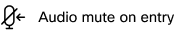
-
The icon changes to
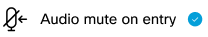 once activated. Audio mute on entry icon
once activated. Audio mute on entry icon  is also displayed near the meeting name to inform that the participants are being muted on entry.
is also displayed near the meeting name to inform that the participants are being muted on entry.
Different endpoints have different behaviors; see our knowledge base for an overview:
Video mute on entry
To enable video mute on entry.
-
Click More button in meeting details.
-
Select
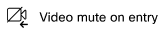
-
The icon changes to
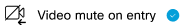 once activated.
once activated.
This option is disabled by default. Once enabled, a video mute on entry icon ![]() is also displayed near the meeting name to inform that the participants are being video muted on entry. The new participants joining this meeting will see the notification Your video has been disabled. The participants have the option to stay disabled or enable their video whenever required. When a participant with video enabled attempts to join a locked meeting, the video is disabled as soon as the participant enters and waits in the lobby.
is also displayed near the meeting name to inform that the participants are being video muted on entry. The new participants joining this meeting will see the notification Your video has been disabled. The participants have the option to stay disabled or enable their video whenever required. When a participant with video enabled attempts to join a locked meeting, the video is disabled as soon as the participant enters and waits in the lobby.